The Lexmark X125 Printer’s LCD
I took another printer off of my stack yesterday. This one happened to be a Lexmark X125. My original intent was to turn it into a PCB printer, but after trying a few test prints I found that there wasn’t anymore ink left in it and I wasn’t about to buy ink for a printer that I got for free; there are plenty more where that one came from. Thus, I began to destructionate.

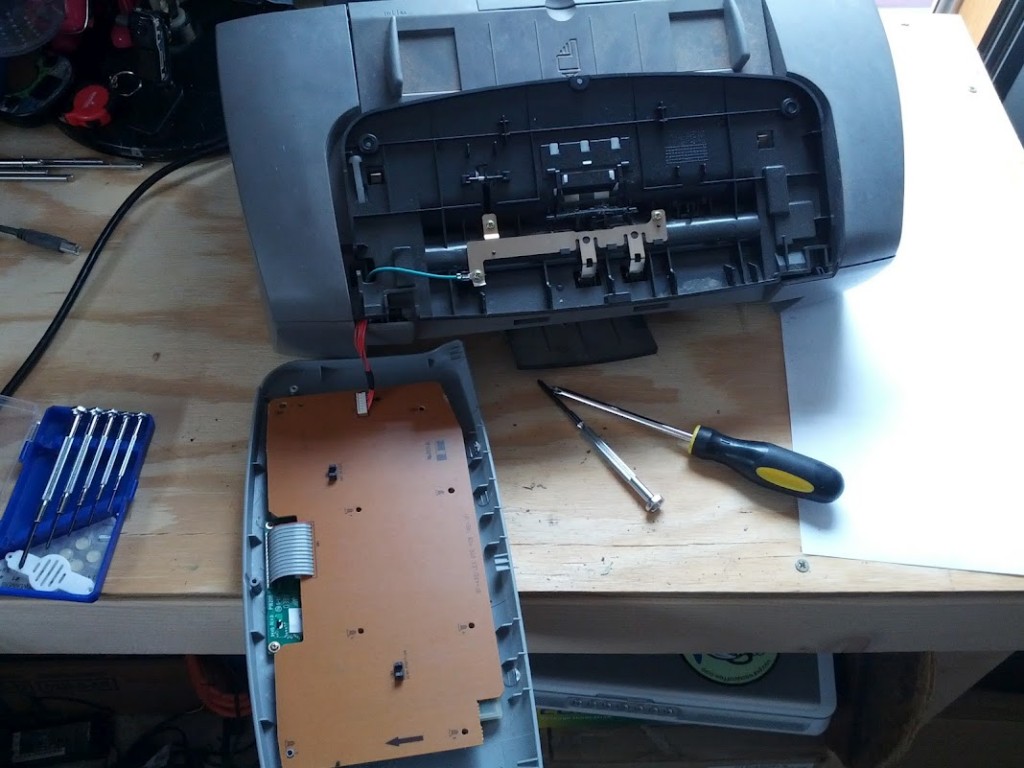
The last printer I disassembled had a pretty nice little LCD in it, so I figured that I would at least have a look at the LCD in this one to see if it was even worth my time. Digging in I found that there were 14 pins leading into the LCD:
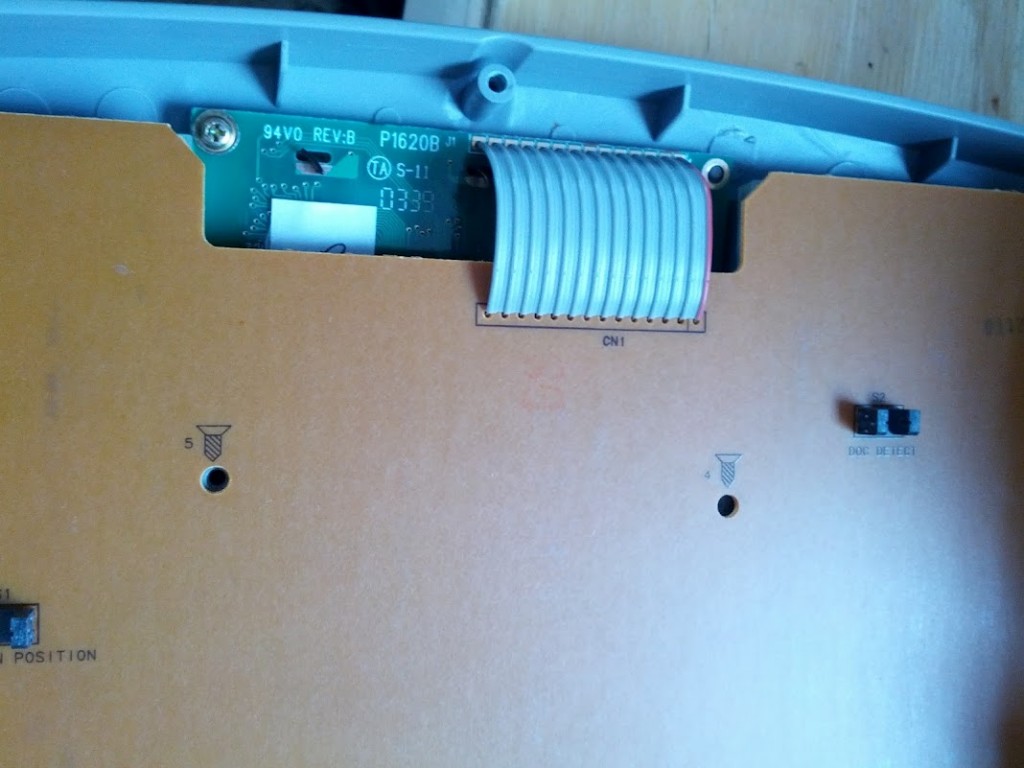
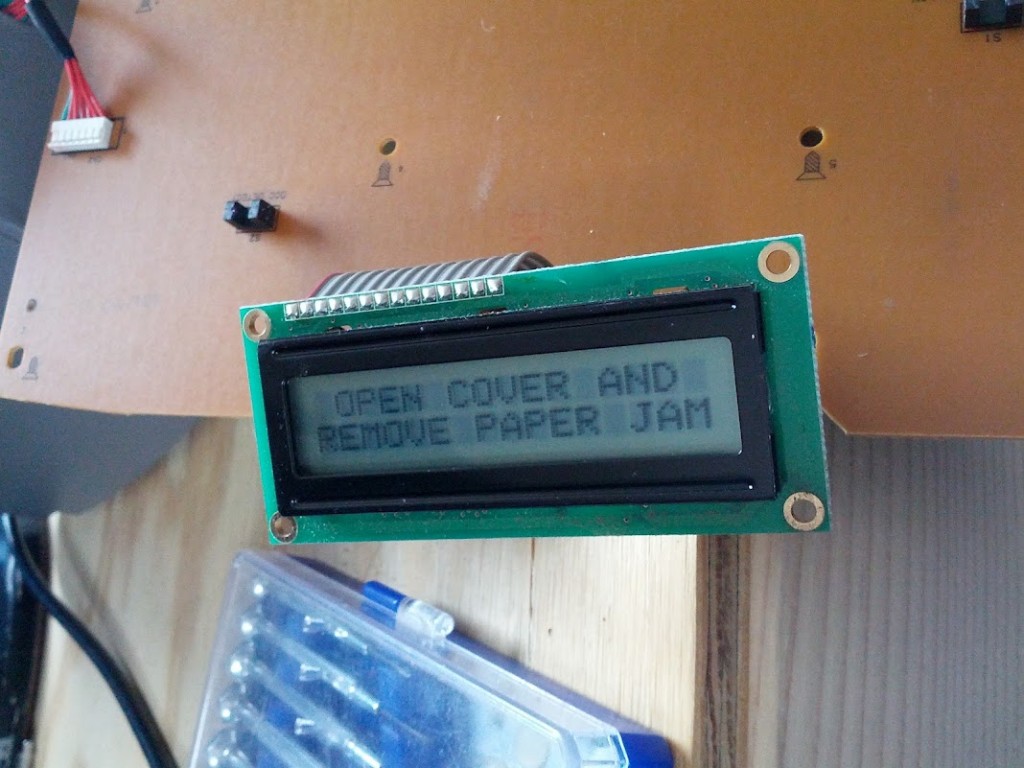
A quick google search of the part number on the back of the LCD (“P1620B”) lead me to this thread. Reading through I saw that someone noted that the 14 pin version (more commonly 16 pins I think) was probably just missing pins 15 and 16 which were for a backlight. Thinking about it some more, it kind of reminded me of one of the LCDs that Sparkfun carries. If it was only missing a backlight then it would be extremely easy to interface to since the Arduino environment comes with example code for this kind of LCD. So I desoldered the LCD from the ribbon cable…
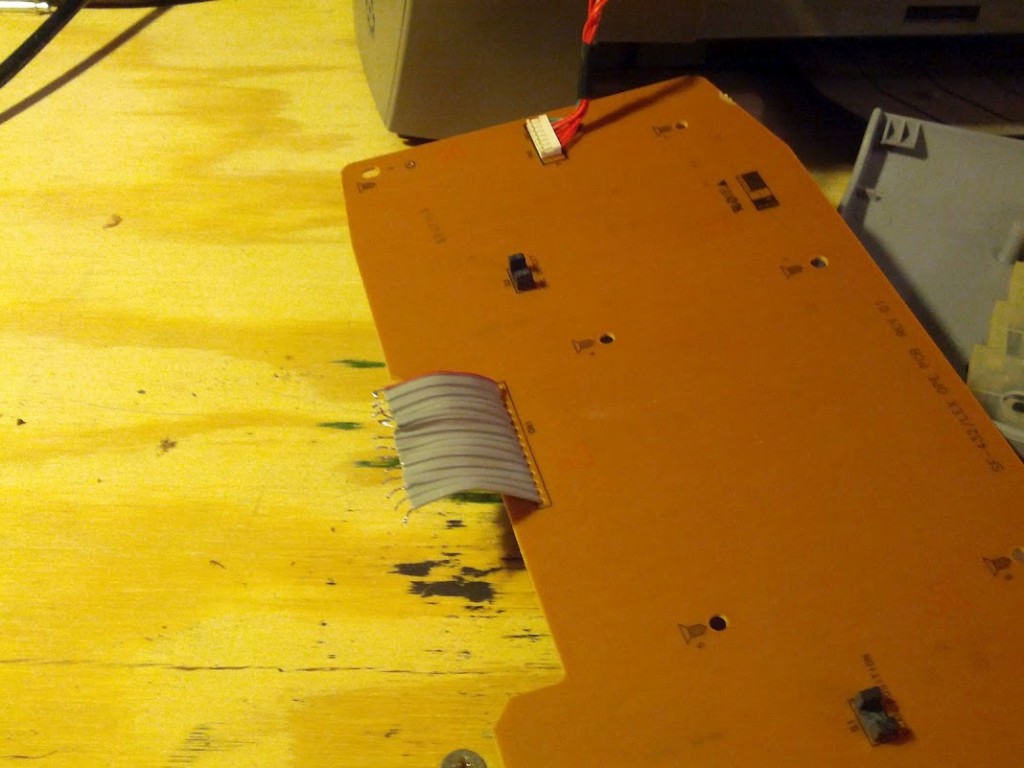
And I soldered some header pins on the LCD (sorry, no “exciting” pictures for this part). And I wired it up to an Arduino Pro Mini on a breadboard according to the wiring example for the LCD page on the Arduino site. And I pulled up the “Hello World” example code for the LCD. And… it wouldn’t compile. … well back to the pile Arduino 0022. I pulled up the example code on Arduino 0022, compiled successfully, and spank:
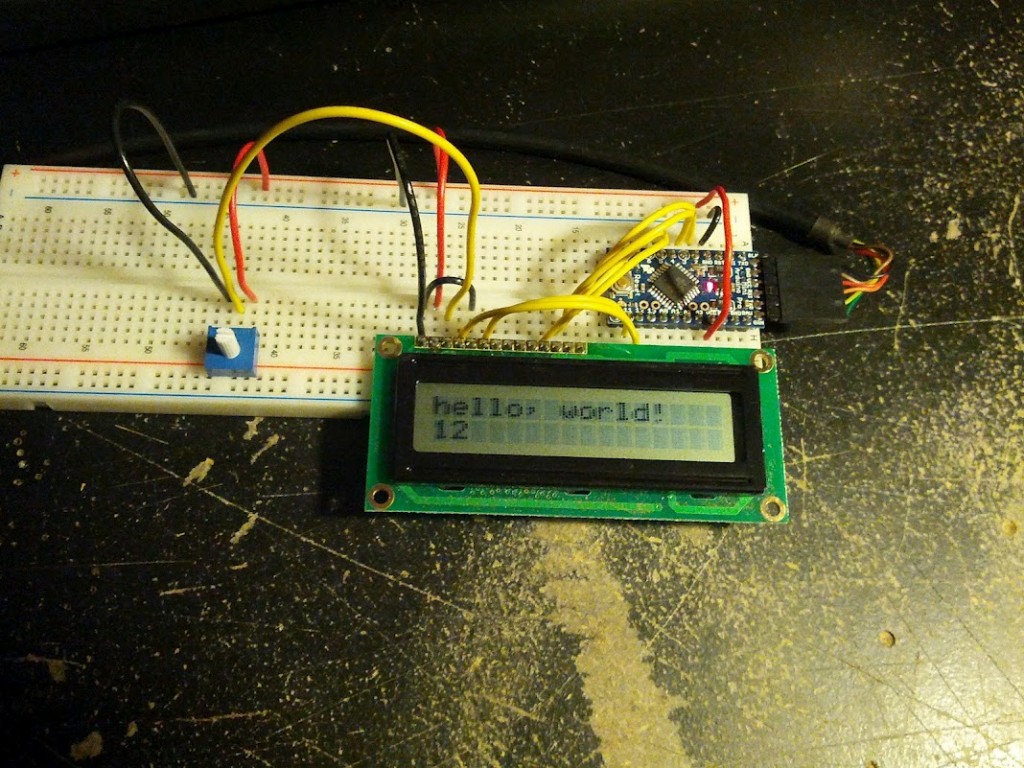
That was a lot easier than last time.
Got any working LCDs you’ve salvaged from old printers/electronics? Drop a link in the comments.